Exterior lighting- mid day. Sunset. Romantic. Night.
Friday, 28 November 2014
Thursday, 27 November 2014
Wednesday, 26 November 2014
Concept in Maya
Playing around with light. Night scene with a bright moonlight. Even though Im not planning on making my final image a night scene I just wanted to know how it would look.
Tuesday, 25 November 2014
City in maya, build up.
Blocking out the scene so I can get the composition right.
Working on ideas on how to extend the scene. I experimented with block models just to get an idea of how my matte painting should look like.
Monday, 24 November 2014
Friday, 21 November 2014
Wednesday, 19 November 2014
maya tutorail
Colour maps
Had to test out the texture on flat plan. Added a substance node and played around with the setting to give the image more texture and bums. Then I had to export the file so I can then use it on my lamp scene.
I then applied the texture onto the walls and other components of the scene.
Tuesday, 18 November 2014
Monday, 17 November 2014
Building the final concept
The composition was a bit to heavy on the left side, so I'm thinking of ways to balance the image out.
Trying to get the right balance of colours in the scene. Light the scene up or dim it down?
Maya tutorials
Lighting a scene in maya. Used the point light to illuminate the window, lamp and tunnel. Used the spotlight to cast light onto the walls and floor of the lamp. The area light was used to give the lamp a hard highlight. Shadows were added by playing around the light attribute, mainly the ray trace shadow.
Sunday, 16 November 2014
Maya tutorial
Importing reference image onto different view ports.
I used various tools (edge loop tool to divide the model into section, used a combination of bevel,extrude and adjusting of vertex to model out the lamp and window frame) to model out this scene.
Adding a texture map onto the model, using the planner map and adjusting the option.
texturing slight more complex shape, still using the planner map but this time I made some adjustments to the X,Y axis.
I modelled out the crate. First by modelling out one plank then duplicating that initial plank to for the whole crate.
Subscribe to:
Comments (Atom)

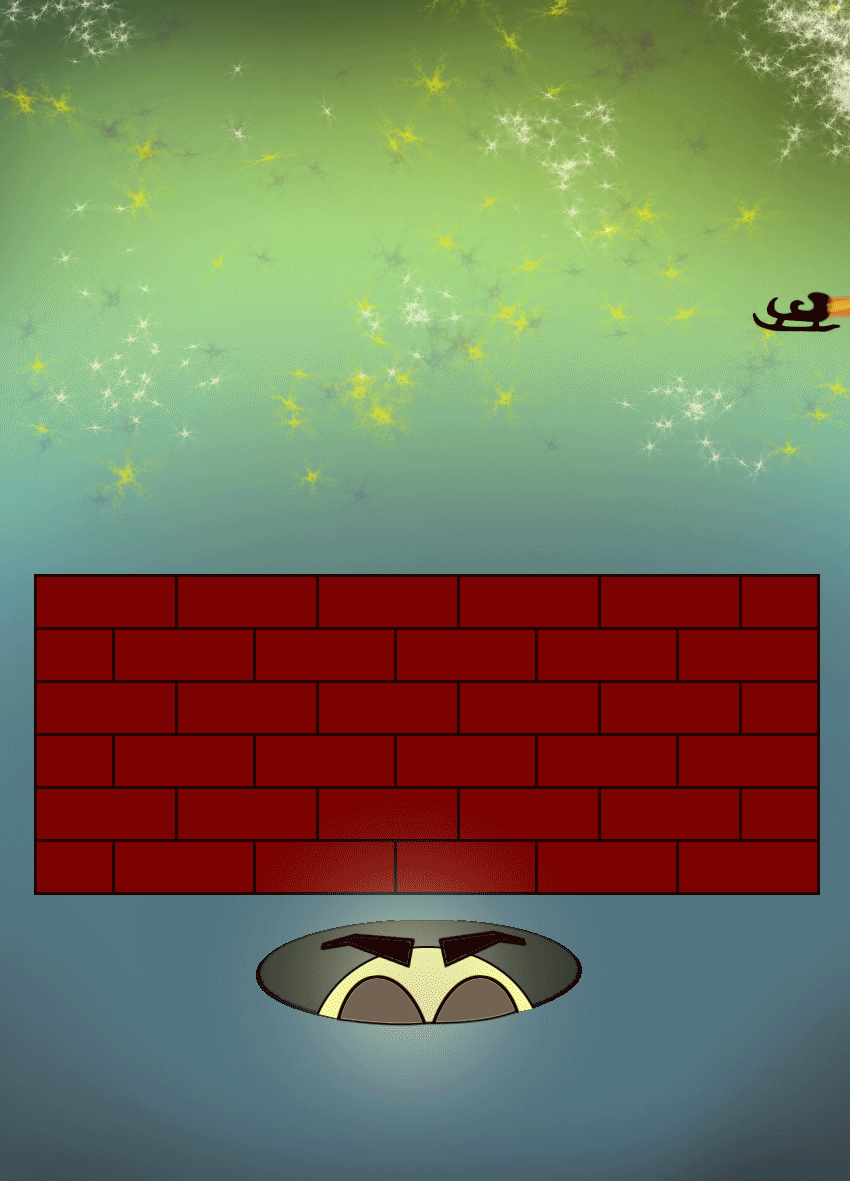






















.JPG)

























